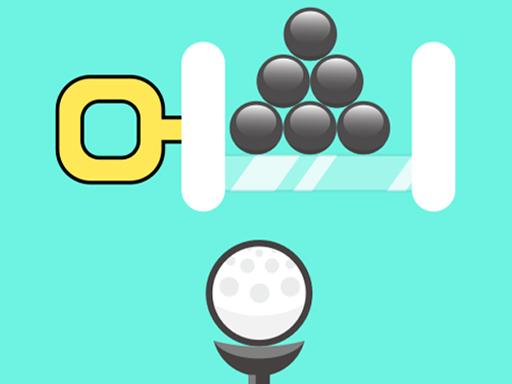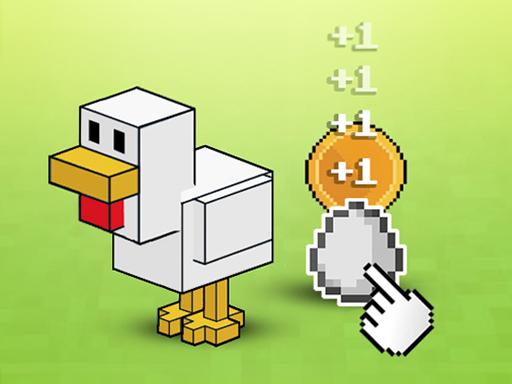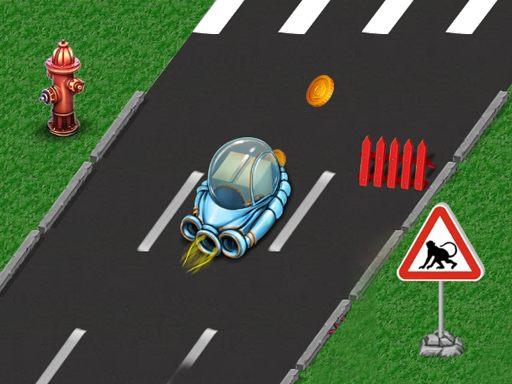Introduction to Flying Motorbike Driving Simulator and How to Play It
Flying Motorbike Driving Simulator is an exciting and futuristic racing game that allows players to experience the thrill of riding a high-tech flying motorbike through various dynamic environments. Combining the speed and agility of a motorbike with the freedom and excitement of flying, this simulator offers a unique gameplay experience. Whether you’re zooming through bustling cities, flying over mountains, or performing daring stunts, Flying Motorbike Driving Simulator delivers an exhilarating ride.
In this article, we’ll dive into the gameplay mechanics of Flying Motorbike Driving Simulator, explain how to play it, and provide tips and strategies to help you navigate the skies with precision and style.
What is Flying Motorbike Driving Simulator?
Flying Motorbike Driving Simulator is a driving and flying game that gives players control over a motorbike capable of soaring through the air. The game features open-world maps with stunning 3D graphics and a variety of locations to explore, from cityscapes to vast landscapes. Players can perform stunts, race through obstacles, and enjoy a realistic simulation of flying and driving, all while managing the unique controls of a flying motorbike.
With its combination of motorbike riding and aerial exploration, Flying Motorbike Driving Simulator provides an engaging experience for fans of both racing games and simulation enthusiasts. Players will need to master both driving and flying mechanics to successfully navigate the various challenges the game presents.
How to Play Flying Motorbike Driving Simulator
- Choose Your Motorbike:
- At the beginning of the game, you’ll be able to choose from a selection of flying motorbikes. Each bike has different attributes such as speed, handling, and stability, so pick one that suits your playstyle. Some bikes may be more agile in the air, while others might be faster on the ground.
- Learn the Basic Controls:
- The controls in Flying Motorbike Driving Simulator are a mix of traditional motorbike handling and flying mechanics. Depending on the platform you’re playing on (PC, mobile, etc.), the controls may vary slightly, but here’s a general overview:
- Throttle: Use the “W” or up arrow key to accelerate. The “S” or down arrow key is used for deceleration or reversing.
- Steering: Use the “A” and “D” keys or left and right arrow keys to steer the motorbike when on the ground.
- Flight Mode: To take off into the air, press the “Space” key (or designated button). This activates flight mode, allowing you to fly and control your bike mid-air.
- Elevating and Descending: To control altitude, use the “Up” and “Down” arrow keys or designated flight controls. The up arrow increases your altitude, while the down arrow brings you closer to the ground.
- Stunts: Perform flips and other aerial tricks by using the “Q” and “E” keys or similar buttons. Timing your stunts and landing safely can boost your score and unlock rewards.
- Brakes: Use the “Space” or “B” key to brake when on the ground, especially useful when approaching tight turns or obstacles.
- The controls in Flying Motorbike Driving Simulator are a mix of traditional motorbike handling and flying mechanics. Depending on the platform you’re playing on (PC, mobile, etc.), the controls may vary slightly, but here’s a general overview:
- Navigating the Map:
- The game features an open-world map with multiple locations to explore. You’ll encounter various challenges and obstacles, such as buildings, mountains, and ramps, that will test your flying and driving skills.
- Some areas may require you to drive through the terrain, while others will let you soar above the ground. The game may offer various missions or free ride modes where you can simply enjoy flying and performing stunts.
- Completing Challenges:
- Many levels in Flying Motorbike Driving Simulator will have specific challenges, such as time trials, stunt performances, or obstacle courses. Successfully completing these challenges rewards you with points, new motorbikes, or upgrades.
- Pay attention to the objectives provided in each level and plan your moves accordingly. Some missions may require you to land at a specific location or reach a destination in a limited time.
- Upgrading Your Bike:
- As you progress through the game and complete missions, you’ll earn points or in-game currency that can be used to upgrade your motorbike. These upgrades may include better engines for increased speed, enhanced stability for smoother flying, or improved handling for easier control during stunts.
- Some versions of the game may also allow you to customize the appearance of your motorbike, adding a fun layer of personalization to your experience.
- Free Roam Mode:
- Many versions of Flying Motorbike Driving Simulator feature a free roam mode where you can explore the world at your own pace. Fly through the skies, perform tricks, or simply cruise along the ground, enjoying the immersive world the game offers.
- Multiplayer Mode (if available):
- Some versions of the game may offer a multiplayer mode, where you can race against or compete with other players. Multiplayer races add a competitive edge to the game, allowing you to challenge friends or players from around the world.
Tips and Strategies for Playing Flying Motorbike Driving Simulator
- Master Both Ground and Air Controls:
- One of the biggest challenges of Flying Motorbike Driving Simulator is seamlessly transitioning between ground and air modes. Practice switching between these two modes smoothly to avoid losing control. When on the ground, focus on mastering sharp turns and speed control. When flying, practice adjusting your altitude and performing stunts without losing control of your bike.
- Control Your Speed:
- When driving on the ground, avoid speeding too much, especially in areas with sharp turns or obstacles. While flying, excessive speed can cause you to crash or lose control mid-air. Use the throttle cautiously and adjust your speed depending on the terrain and flight conditions.
- Use Stunts to Earn Points:
- Performing stunts like flips, rolls, and barrel rolls can earn you bonus points and increase your score. However, make sure to land safely after each stunt to avoid losing points or crashing. Mastering aerial acrobatics can also help you navigate challenging areas and obstacles more efficiently.
- Upgrade for Better Performance:
- Upgrading your motorbike can make a significant difference in performance. Focus on improving key aspects like speed, handling, and stability, especially as the difficulty increases. A faster bike with better control will help you complete challenges more easily.
- Plan Your Route:
- Some levels may feature obstacles or timed challenges. Plan your route in advance to avoid collisions and ensure a smooth ride. Use your flying ability to bypass difficult ground obstacles when possible, and save your landings for when you’re close to the objective.
- Don’t Forget the Landings:
- While aerial acrobatics are fun, remember that a smooth landing is key to completing challenges successfully. Practice your landings on different surfaces, from roads to rooftops, and learn to control your descent for a safe touchdown.
- Explore and Enjoy the World:
- Take advantage of the free roam mode to explore the game world at your own pace. Discover hidden areas, challenge yourself with stunts, or simply enjoy the scenic views while flying through different environments.
Conclusion
Flying Motorbike Driving Simulator offers a unique and thrilling gameplay experience that combines the excitement of racing and flying. Whether you’re performing daring stunts, racing through challenging courses, or simply exploring the vast world on your flying motorbike, this game delivers hours of fun and excitement.
By mastering the game’s controls, upgrading your bike, and learning to perform smooth transitions between flying and driving, you can take full advantage of the game’s immersive features. So, gear up, take flight, and start your adventure in Flying Motorbike Driving Simulator for an unforgettable ride!
Instructions
W -Accelerate, S -Backward, A -Steer Left, D -Steer Right,
C -Change Camera, R -Reset Car, Space – Jump, L -Shift – Sprint / Nitro, M -Map,
F -Car Enter/Exit, I -Instructions, P/Esc -Pause, H -Police Siren, Q -Roll, E -Inventory, Z -Missions